Top 15 Best Windows 10 Themes/Skins 2019 to Enhance your Windows 10 Look: As we all know, Windows 10 free upgrade is available to everyone and, many of you might have already installed Windows 10 on your computer. Therefore, today we bought you some best Windows 15 Skins or themes that will enhance your overall OS look. Go through the post to discover the themes.
indows 10 is already out, and its fresh look is attracting everyone and enhancing its looks a bit more we are here with best themes for windows 10 2019. As many users were using skin packs in the previous version of Windows that is in Windows 7,8,8.1 etc. which makes it look fashionable, similarly you can use skins/themes in Windows 10 to make it look more attractive and also it will include wallpapers that you would love to set on your desktop screen. So have a look at these best skins that are currently available for Windows 10 below.
Top 20 Best Windows 10 Themes/Skins 2019 | Enhance your Windows 10 Look
Hope you all have upgraded your PC to Windows 10, so its time to make your computer screen more attractive with some skin packs that I have selected for you after checking out each skin on my Windows 10 PC. We have also listed some of the best hd themes for windows 10. So check out the best windows 10 themes 2019 below and get it and make your PC’s look much better than default looks.
#1 Mac OS X El Capitan

Make your Windows 10 PC looks like Mac OS X with this cool theme that will give you a great experience like Mac desktops that you can use in your windows. The app drawer and much other similar to Mac OS X. You can get Mac OS X El Capitan windows 10 themes free download from here.
#2 Aero Glass

Another cool skin that can give your Windows 10 a great look that you might not expect. This skin gives a native look of Aero Glass interface on your Windows 10 PC, and you will get a cool glassy transparent interface.
Also Read: What-is-ipv4-address
#3 StartIsBack

It’s Windows 7 cool interface on your Windows 10 if you are missing out some Windows 7 features like start button interface then time to use this theme and get back your Windows 7 looks on your Windows 10.
#4 Stardock Start10

The most amazing theme or skin say I ever tried on my Windows PC that will give your PC an amazing look and also the fully customized screen that you will love to have on your Windows 10 desktop.
#5 Ubuntu SkinPack
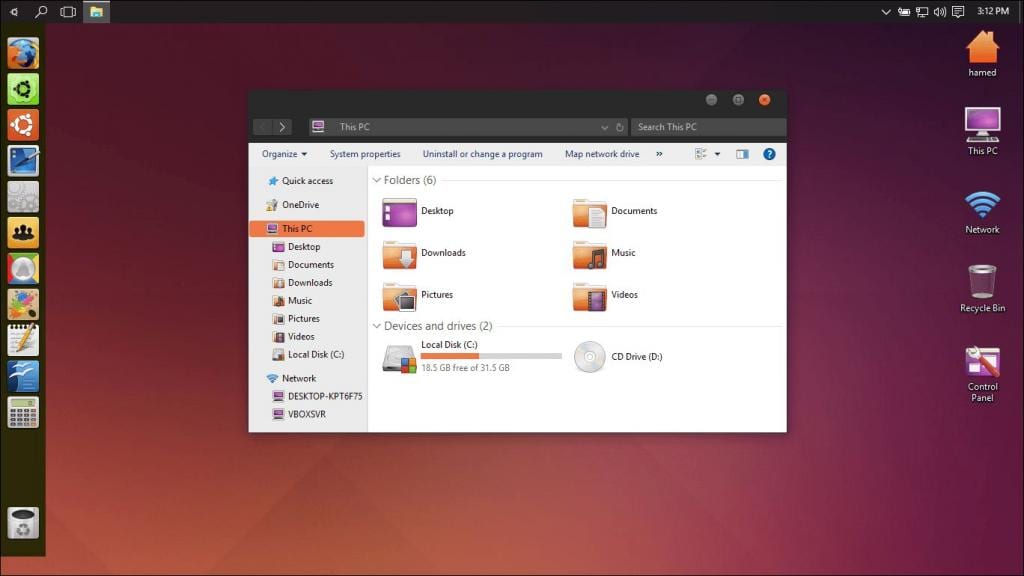
Many of you have used Ubuntu OS, and you can get the complete interface of Ubuntu on your Windows 10 with this cool theme that will convert your Windows 10 PC to Ubuntu. Its one of the best windows 10 full hd themeswhich you can use right now.
Also Read: How To Fix The Windo
#6 Silk
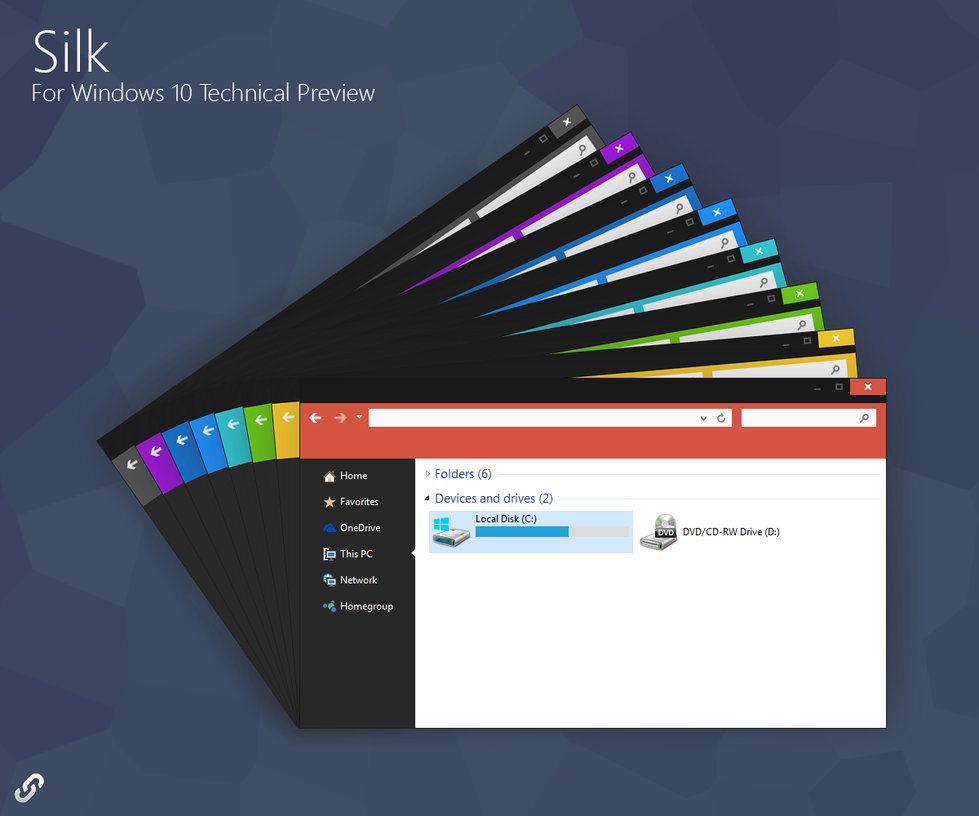
It is one of the beautiful themes you can try on your Windows 10 computer. This theme will enhance your Operating system look. It will change your OS look to a Notebook one, and the best part is you can customize its colors according to your wish
#7 Vanilla
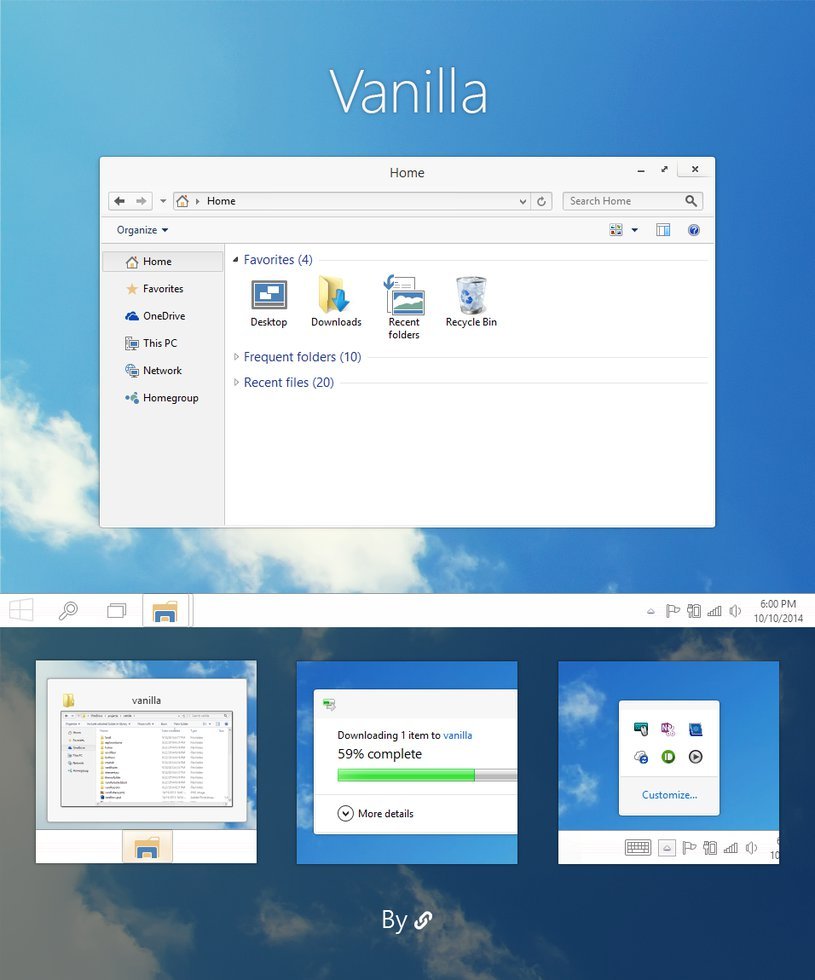
It is another beautiful theme that is clean and elegant. The theme is borderless, and it shares the similar look like any online cloud services. It will change and overall enhance your operating system look. You just need to download Vanilla theme and enjoy.
#8 FootPaths Theme

This is the theme based on nature. Imagine stepping through your screen into this free Windows theme, featuring beckoning images of country lanes, wooden stairs, forest trails, and other scenic paths. This theme contains eleven HD nature images that will ultimately change your Windows 10 experience.
#9 Oxford Theme

Well, do you want new style on your desktop? Oxford theme is built by keeping simplicity in mind. This minimalistic theme is the best theme you can apply to your Windows 10 computer.
#10 Flattastic

This is one of the best themes you can use on your Windows 10 computer. This theme includes 8 versions of Flattastic Light theme and 8 Version of a Flattastic Dark theme. This theme has a minimalistic look, but it looks awesome.
#11 Diversityx VS

If you want to experience Diversityx Vs interface on your Windows 10 Pc then you couldn’t get any better theme than this. The cool glassy transparent interface looks classic. You must try out this skin.
#12 Nome
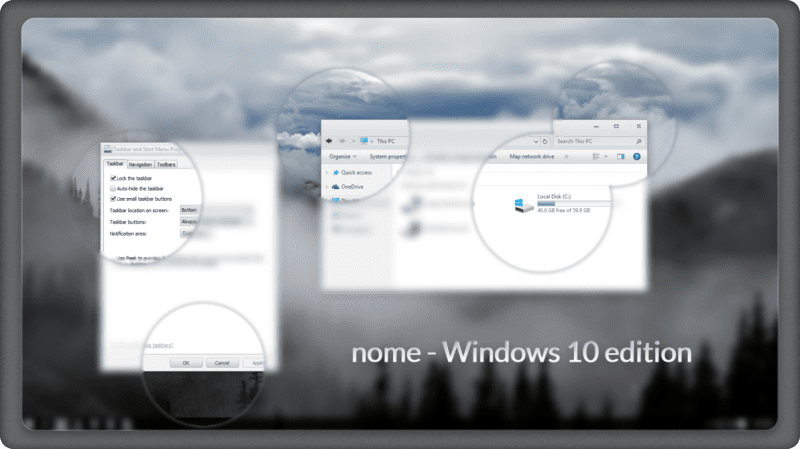
This is another cool Windows 10 theme which can give your computer a great look that you might not expect. This theme carries a minimalistic look by giving a classic interface.
#13 FFox Theme

If you want a new style on your desktop, then this theme might be what you are looking for. This is really awesome them. The combination of black and orange color simply looks fantastic.
#14 Penumbra 10

If you are looking for a dark them then this one will be useful for you. The theme is been designed to use neutral dark colors. You will not find any jarring contrast or irritating colors anywhere on the screen.
#15 Ades Theme
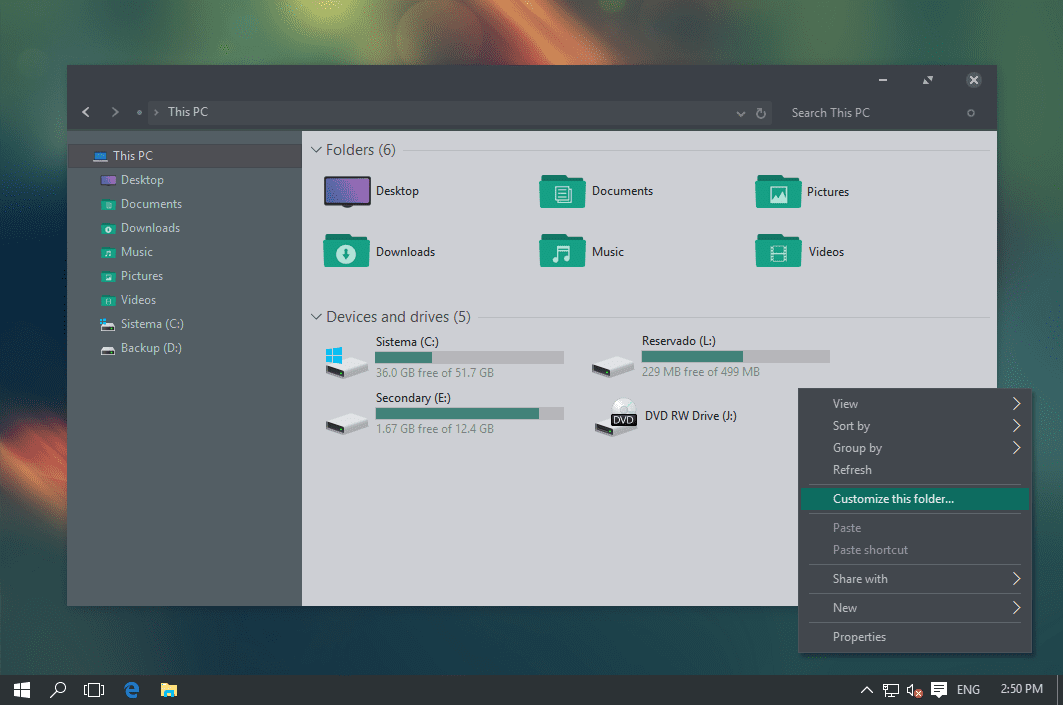
This is another dark theme which you can apply to your Windows 10 computer. This theme uses various shades of gray and adds some color to it. This is another best theme you can have on your Windows 10 desktop.
#16 Simplify 10

If blue is your favorite color, then Simplify 10 could be the best choice for you. As the name suggests, Simplify 10 is simple by classy. The UI is very neat, but it comes with different color pattern mostly grey and white. The theme looks classy by minimizing the sizes of the buttons.
#17 Windows XP

If you want to roll back to the old and classic Windows XP, then Windows XP could be the one you are looking for. The theme brings back the look of old Windows XP on your Windows 10 computer. However, users need to download the classic shell to use the theme. After downloading the classic shell, you need to get the Classic Shell XP Suite for Windows 10.
#18 Windows 95

As the name of the theme suggests, Windows 95 claims to bring back the look and feel of Windows 95 on your Windows 10 computer. With Windows 95 theme, you can get gradient title bars and rectangular buttons which defines its finishes and edges. So, it’s another best Windows 10 theme which you can use today.
#19 Seda

Well, if you are looking for a windows 10 dark themes, then Seda might be the one for you. Seda is not completely dark, but it represents the dark mode which we normally see on Windows 10. Seda also got a light menu in the settings which you can use it too.
#20 macDock





2 Comments
Hi, I read your article fully. It has been useful for me. very informative message that you shared. Thanks for sharing.
ReplyDeleteData Extraction Solutions
online payment gateway service providers
CRM Services
thanks man for sharing these with us, it's really helpful
ReplyDeletei was looking for windows 7 themes also, would be grateful if you share some for me
Windows 7 Ultimate
Thanks for comment